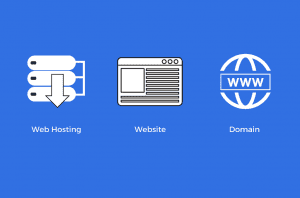- Post author:Robert E. Allen Jr.
- Post published:January 3, 2023
- Post category:Web Services
You can get many cool perks by hosting your blog on a VPS or Virtual Private Server. Some of them are that a well-optimized VPS is extremely faster than shared hosting, provides you with a lot more freedom and independence, and can store much more data. Although it’s a bit harder to use than shared hosting, every growing business eventually has to make the switch.
You must keep certain essentials in mind to make the transition smooth while enjoying the process of hosting your blog on a VPS.
Tip 1 – The Right Time to Make a Switch
Although most bloggers begin with shared hosting, you need not wait for your blog to get a grip to do that. Don’t listen to people telling you to wait until your site starts running slowly and you start experiencing CPU usage spikes. Better you start sooner.
Even if a VPS is a bit harder to manage, it is an excellent learning curve. Also, the prices of good VPS options are not much different from those of a few of the shared hosting packages.
Tip 2 – Do the Research Before Making a Purchase
Before choosing the provider, make sure you go over their offer. Check the available resources that every VPS package can provide you. For example, top Virtual Private Servers offer extra buffer resources which you can deploy during peak traffic.
Apart from the resources, you must also look at support. When it comes to a VPS, ensure that you’ll get support 24/7. Root access is the last part of your initial research. You should immediately leave the page if they don’t provide it.
Tip 3 – Choose a Convenient Operating System and Control Panel
Assuming that your blog grows, the right backend is what you will require to support that growth. The OS and a control panel are the core things that will decide the stability of your setup and the convenience of its management. Therefore, when choosing a VPS, it’s a good idea to choose one that comes with different control panels and OS combinations out-of-the-box.
Tip 4 – Select the Right CMS
You’ll need the right content management system for your blog and the right OS. When it comes to blogging, experts usually prefer WordPress. This is because it offers so many plugins and themes and is quite easy to use. As a result, even a complete beginner can easily build a fully functioning website. Apart from that, it’s trusted by over 59.4% of those who use a CMS and 32% of all website owners – according to W3Techs – a website run by Q-Success, an Austrian consulting company.
Tip 5 – Change the Default SSH Port to Secure Your Site
Although there are several ways to secure your server, one of the easiest ways is changing the default port 22. With this, you can prevent common vulnerability scans looking to find their way inside your server. The reason is that port 22 is your default SSH port.
You will require the root, as mentioned earlier, access to change the port. Establish an SSH connection to get started. Restart the SSH daemon to make the change live once you’re done with the process.
Tip 6 – Change the Username and Check Your Passwords Twice
Even if you are taking care of your blog passwords irrespective of where you host them, you must protect them even more when managing a VPS. If anyone gets access to your VPS, they could potentially harm your entire server and steal lots of valuable data by accessing your other projects. Especially when you have root access – which you have, being a server admin. Apart from the password, you must not use the default username ‘root.’ Creating a new user with Sudo privileges is better.
Initially, having your blog on a VPS can be troublesome, but it’s very rewarding since your website gets more traffic. The ease of security, scalability, and speed are all necessary for a healthy growing business.
By sticking to the above tips, you will get a head-start by choosing a VPS while others are still playing with shared hosting. You can also implement basic security settings and prevent others from harming your new blog. To get further details, please contact SPARK Services Technology Solutions.