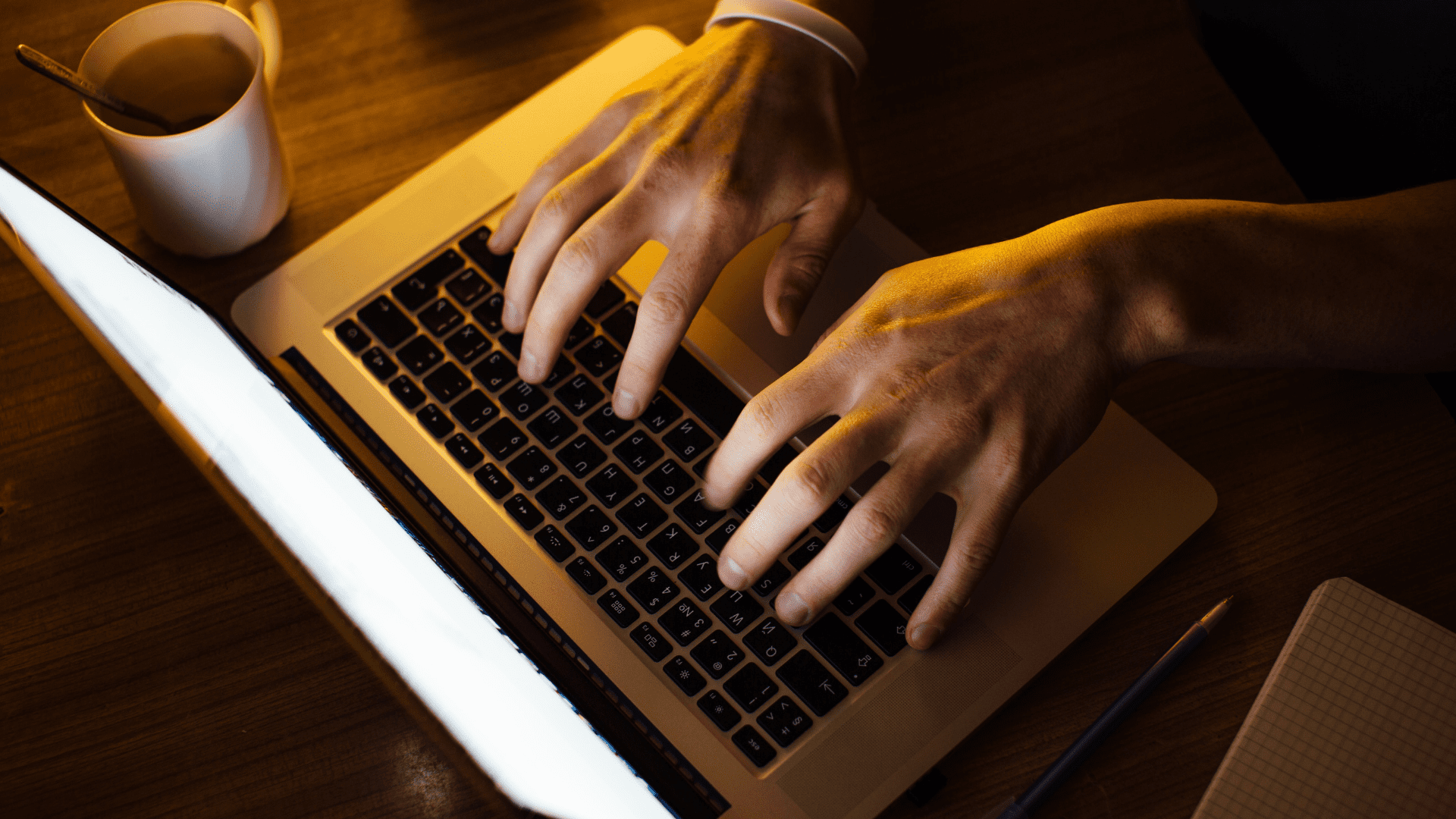
We replace our laptops every few years. And there might be different reasons behind the change. Sometimes it might be our craving for novel features, fancier hardware. And sometimes, the reason might be that the old laptop has become unresponsive and you aren’t able to get your work done on it. In the end, most of the laptops just get thrown out prematurely.
If you don’t want to upgrade to a new device and stick with the old one, we have got some tricks in our sleeves that will help you maintain your laptop’s health. By taking care of your laptop’s health, you save money in the long run. What more could you ask for? Let’s dig into it.
1. Clean Your Laptop Hardware Regularly
Dust! The worst thing for your laptop. You need to keep it clear. Your laptop fan can easily get in touch with a lot of dust. And that’s why you need to clean it regularly. It isn’t just a matter of hygiene. The internal hardware, as well as the heat sinks, help your laptop to cool and prevent overheating. If you are able to keep your hardware cool, then life will certainly increase.
2. Treat Your Device With Care
Laptops are sensitive. And many times, people take them for granted and don’t quite seem to handle them with care. If you don’t, you will observe broken power supplies, worn-out keyboards, broken screen as well as failed hard drives. Most of these components can be replaced easily. However, if you face something like a broken hard drive, then it will cost you all the files in it and will cost you to buy a new one. You can avoid this by handling your laptop with care.
3. Update Your Laptop Regularly
Nothing in the world is perfect. And neither is your laptop’s operating system. If you keep your laptop’s operating system updated, you will observe the issues you are facing getting resolved. That’s why we insist you to keep your laptop updated. Make sure that the software installed is up to date. If it is out of date, then you will expose your laptop to security threats. And that’s not what you would want. Check for viruses and potential threats on a regular basis by having a quick or full system scan through an anti-virus. Make sure that you don’t fill your laptop with useless junk.
4. Keep The OS Snappy
What do you hate the most about old computers? They are slow. And that’s because they are simply old and filled with useless software and data. Don’t let it happen with your laptop.
5. Upgrade The Laptop Hardware
Many people think that laptop hardware cannot be upgraded. It’s just a myth. You can easily get a bigger hard drive installed. More than that, you can even go for an SSD. You can add more RAM. Moreover, you also hold the option to install a new display. You can check for the components that are slowing your laptop down and get them replaced.
These tricks will help your laptop last longer. Laptops are quite costly. And it may cost you a lot to get a new laptop. Hence, following these tips to maintain your laptop’s health is a wise decision.
And as always, if you need professional help, you can get in touch with our computer repair experts in Muskogee!



