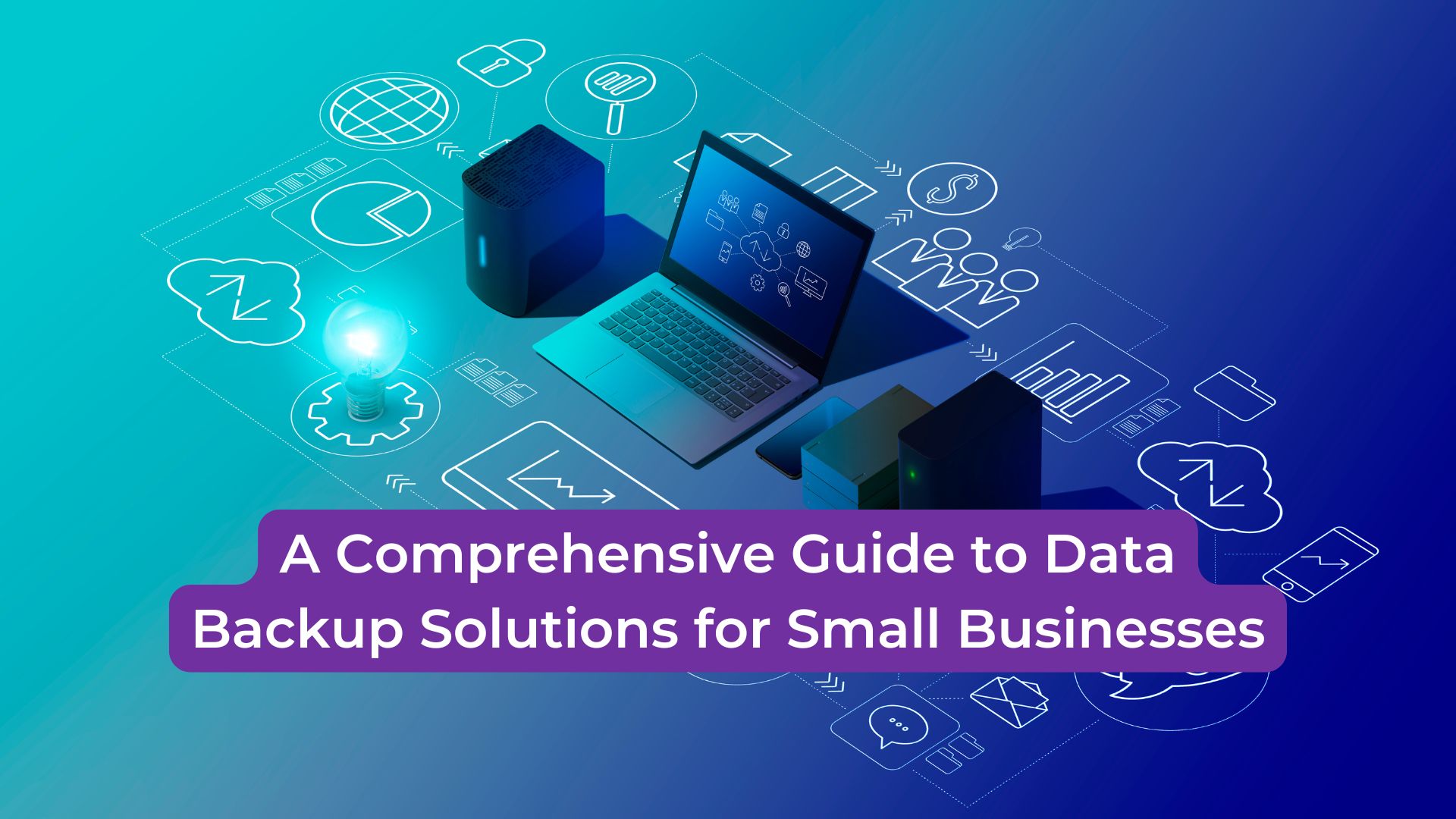
In today’s data-driven world, small businesses generate and rely on massive amounts of data for their operations. Whether it’s customer information, financial records, or internal processes, losing any of this data could result in severe consequences for a business. This is why Data Backup Solutions are critical for small businesses to ensure data safety and business continuity.
This guide will walk you through the importance of data backup, the different types of Data Backup Solutions, and how you can choose the best option for your business. Plus, we’ll show you how SPARK Services can help secure your business’s data.
Why Data Backup is Crucial for Small Businesses
Data loss can happen in many ways: accidental deletion, hardware failure, theft, or a cybersecurity attack. For small businesses, a significant data loss could not only disrupt daily operations but could also lead to compliance issues, damaged reputation, or even permanent business closure.
That’s where Data Backup Solutions come into play. A reliable backup strategy can minimize downtime, protect sensitive information, and ensure your business gets back on track after a disruption.
Here are some key reasons why small businesses need solid Data Backup Solutions:
- Data Security: Cyberattacks, such as ransomware, can lock you out of your own data. Backup solutions provide a safety net by keeping copies of your critical data in secure locations.
- Regulatory Compliance: Depending on your industry, data protection laws might require you to store and secure data. Backup solutions help you stay compliant and avoid costly fines.
- Disaster Recovery: Natural disasters like floods, fires, or earthquakes could destroy your on-site data storage. Backup solutions ensure that even in the worst-case scenario, your business can recover quickly.
- Business Continuity: With the right Data Backup Solutions, you can ensure that your business continues operating smoothly, even if data loss occurs.
Types of Data Backup Solutions
When it comes to Data Backup Solutions, small businesses have several options to choose from, each with its own pros and cons. Let’s explore the main types of backup systems:
1. Cloud Backup Solutions
Cloud backups store your data on remote servers maintained by a third party, such as Amazon Web Services (AWS), Google Cloud, or Microsoft Azure. With cloud backups, you can access your data from anywhere, at any time, as long as you have an internet connection.
Advantages of Cloud Backup:
- Scalability: Cloud solutions grow with your business.
- Accessibility: You can access data from any device or location.
- Cost-Effective: No need to invest in expensive hardware.
Disadvantages of Cloud Backup:
- Internet Dependency: Cloud backup requires a stable internet connection.
- Security Concerns: Storing data off-site with a third party requires robust encryption and security protocols.
2. Local Backup Solutions
Local backups involve storing your data on physical devices such as external hard drives, USB flash drives, or on-premises servers. This type of Data Backup Solution is more traditional and allows you to have complete control over your backups.
Advantages of Local Backup:
- Speed: Local backups tend to be faster than cloud-based backups.
- No Internet Required: You can access your data without needing an internet connection.
- Control: You maintain full control over your data storage.
Disadvantages of Local Backup:
- Limited Protection: Local backups can be lost or destroyed in events like theft, fires, or equipment failures.
- Cost: Physical storage can be expensive, especially as your data needs grow.
3. Hybrid Backup Solutions
Hybrid solutions combine the best of both local and cloud backups. In a hybrid backup setup, your data is stored both on-site and in the cloud, ensuring that you have a local copy for quick recovery and a cloud copy for disaster recovery.
Advantages of Hybrid Backup:
- Redundancy: Multiple copies of your data exist in different locations.
- Fast Recovery: Local backups provide quick data access, while cloud backups serve as a secondary line of defense.
Disadvantages of Hybrid Backup:
- Cost: Managing both local and cloud backups can be more expensive than using just one solution.
- Complexity: Setting up and maintaining hybrid systems can be more complicated.
How to Choose the Right Data Backup Solution for Your Small Business
Choosing the right Data Backup Solution for your small business depends on several factors, including your budget, data volume, and the level of protection you need. Here are a few tips to help you make an informed decision:
- Assess Your Data Needs: Determine what kind of data you need to back up, how often you need backups, and how quickly you’ll need access in case of an emergency.
- Consider Scalability: Your data needs will grow as your business expands. Choose a solution that can scale with your growth.
- Evaluate Security Features: Ensure the Data Backup Solution you choose has robust encryption and security protocols to protect your data from unauthorized access.
- Look at Recovery Time: Some solutions offer faster recovery times than others. Decide how much downtime your business can tolerate and choose accordingly.
- Get Expert Help: Working with a trusted service provider, like SPARK Services, can ensure that your backup solution is not only efficient but also customized to your specific needs.
Conclusion
Investing in the right Data Backup Solutions is essential for safeguarding your business’s future. Whether you opt for cloud, local, or hybrid backups, the right system can protect your business from the many risks associated with data loss. By taking the time to implement a comprehensive backup strategy, you can ensure that your business is prepared for any unforeseen event.
At SPARK Services, we understand that every small business has unique data protection needs. That’s why we offer tailored Data Backup Solutions that align with your business goals.
Whether you’re looking for cloud backups, local storage options, or a hybrid approach, our team of experts is here to help. Contact SPARK Services today to discuss the best backup solution for your business and ensure your data is secure and accessible at all times.



