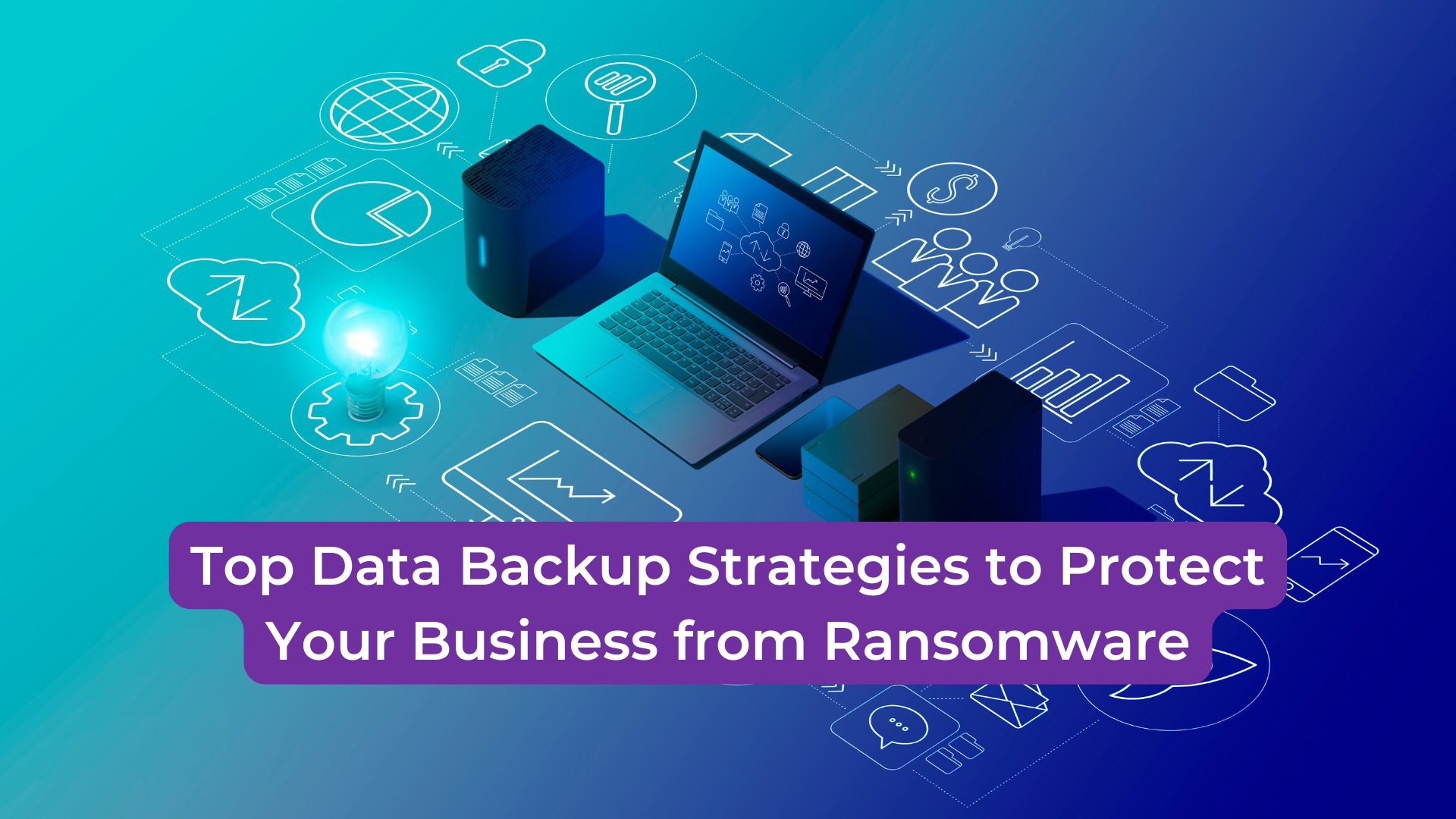In an era where cyberattacks are on the rise, protecting your business from ransomware is a critical priority. Ransomware attacks can cripple operations, cause significant financial losses, and tarnish your brand’s reputation. One of the most effective defenses against ransomware is having a robust data backup strategy.
This blog explores the top strategies for safeguarding your business data, ensuring continuity, and mitigating the impact of ransomware attacks.
In today’s digital landscape, the importance of data backup cannot be overstated. With cyber threats evolving constantly, businesses must adapt their strategies to ensure they remain resilient against potential data loss. Ransomware is just one of the many threats that can disrupt business operations, but having a comprehensive data backup plan in place can mitigate these risks. This blog post will delve deeper into effective data backup strategies, supplemented with real-world examples and insights to help businesses safeguard their vital information.
Understanding Ransomware and Its Risks
Ransomware is a type of malicious software that encrypts a victim’s data and demands payment for its release. These attacks can originate from various sources, including phishing emails, compromised websites, or malicious downloads. The costs of these attacks go beyond the ransom itself, which can sometimes reach astronomical figures, especially for larger organizations. Additional costs include:
- Downtime and lost productivity.
- Costs of recovery and restoration.
- Legal and compliance penalties for data breaches.
- Reputational damage and loss of customer trust, which can take years to repair.
Without a proper data backup strategy, businesses risk losing critical information and enduring prolonged disruptions. For instance, a notable case involved a healthcare provider that suffered a ransomware attack, resulting in the loss of patient records. This incident not only disrupted healthcare services but also led to significant legal repercussions and a loss of patient trust.
The Importance of Data Backup in Ransomware Defense
Data backup serves as a fail-safe, allowing businesses to restore operations quickly after a ransomware attack. A strong backup strategy ensures:
- Data availability even in the event of an attack.
- Minimal downtime and faster recovery.
- Protection against data loss due to system failures or natural disasters.
Furthermore, having a proactive data backup strategy serves as a foundation for overall business resilience. By ensuring data is routinely backed up, companies can maintain operational continuity and uphold their commitment to customers, even in the face of adversity.
Top Data Backup Strategies for Businesses
1. Implement the 3-2-1 Backup Rule
The 3-2-1 backup rule is a gold standard in data protection. It involves:
- Keeping 3 copies of your data (1 primary and 2 backups).
- Storing backups on 2 different types of media (e.g., local servers and cloud storage).
- Keeping 1 copy offsite to protect against physical disasters.
This layered approach minimizes the risk of losing all data in a single attack or incident.
In today’s fast-paced environment, having a robust data backup strategy is more than just a precaution; it’s a necessity. Let’s explore some of the most effective data backup strategies for businesses, ensuring that your operations can withstand the impacts of ransomware.
Organizations that have implemented the 3-2-1 backup rule often report reduced downtime and greater peace of mind. This rule not only protects against ransomware attacks but also guards against other data loss incidents, such as accidental deletions or hardware failures. For example, a medium-sized business that suffered a hardware failure was able to recover its data quickly thanks to its adherence to the 3-2-1 rule, which stored data in multiple locations.
2. Use Cloud Backup Solutions
Cloud backups offer flexibility, scalability, and security. Key benefits include:
- Automatic backups: Reducing manual errors.
- Encryption: Protecting data in transit and at rest.
- Remote access: Allowing recovery from any location.
Select a reputable cloud service provider with strong encryption protocols and regular security audits.
3. Schedule Regular Backups
Ransomware can strike at any time, so it’s essential to back up data regularly. Daily or even hourly backups are recommended for critical business data. Automating this process ensures consistency and reduces the risk of oversight.
4. Test Backup Integrity
A backup is only valuable if it works when needed. Regularly test the integrity of your backups by performing recovery drills. This ensures:
- Backup files are not corrupted.
- Recovery processes are smooth and efficient.
- Employees are trained to handle real-life scenarios.
5. Segregate Backup Storage
To protect backups from ransomware, avoid keeping them connected to the primary network. Segregation can be achieved through:
In addition, businesses should evaluate cloud service providers by looking into their disaster recovery plans. Understanding how quickly a provider can restore data in case of an incident is crucial. For instance, a company that experienced a ransomware attack was able to recover its data within hours because its cloud backup provider offered rapid recovery solutions.
- Offline backups: Physical storage devices disconnected from the network.
- Immutable backups: Data that cannot be modified or deleted once stored.
Moreover, the schedule for backups should depend on the nature of the business operations. Companies with high transaction volumes may require more frequent backups, while others might find daily backups sufficient. For instance, an e-commerce platform implemented hourly backups during peak sales periods, ensuring no data was lost during crucial transactions.
Testing backup integrity also plays a significant role in a comprehensive data backup strategy. Regular drills not only ascertain that data is recoverable but also help train employees on the recovery process. For instance, a financial institution that conducted quarterly recovery drills was able to respond seamlessly to a ransomware attack, restoring services in record time.
These practices ensure ransomware cannot infect your backup files.
6. Enable Multi-Factor Authentication (MFA)
Securing access to backup systems is critical. Implement MFA to ensure only authorized personnel can access or modify backup files. This adds an extra layer of protection against unauthorized access.
7. Monitor and Update Backup Systems
Regularly monitor your backup systems for anomalies and update them to address vulnerabilities. Staying proactive reduces the risk of ransomware exploiting outdated systems.
Conclusion
A strong data backup strategy is not just a reactive measure; it is an essential component of a comprehensive risk management framework. By implementing the 3-2-1 backup rule, leveraging cloud solutions, and ensuring regular testing, businesses can significantly reduce downtime and protect their critical assets. In this digital age, being prepared for potential data loss is more important than ever, and a robust backup strategy is key to safeguarding your organization’s future.
Don’t wait for an attack to happen—start building your data backup strategy today. For expert guidance on safeguarding your business, reach out to SPARK Services. By investing in a solid backup plan, you are not only protecting your data but also ensuring the long-term success and stability of your organization in an increasingly uncertain digital landscape.
Additionally, immutable backups are becoming increasingly popular due to their ability to protect data from ransomware attacks. These backups cannot be altered, ensuring that a clean copy of data remains intact. For instance, companies that adopted immutable backups reported zero instances of data loss during ransomware attacks, as they could restore uninfected data.
Furthermore, educating employees about the importance of data security and backup practices can significantly enhance an organization’s defense against ransomware attacks. Regular training sessions on recognizing phishing attempts and best practices for data management foster a culture of cybersecurity within the organization.
Lastly, organizations should be vigilant and proactive in reviewing security policies surrounding backup systems. Regular audits can uncover vulnerabilities that may be exploited by threat actors. For example, a company that conducted bi-annual security audits was able to identify and resolve potential weaknesses in its backup systems before they could be exploited.
Share this:
- Click to share on Facebook (Opens in new window) Facebook
- Click to share on X (Opens in new window) X
- Click to share on LinkedIn (Opens in new window) LinkedIn
- Click to share on Reddit (Opens in new window) Reddit
- Click to share on Pinterest (Opens in new window) Pinterest
- Click to print (Opens in new window) Print