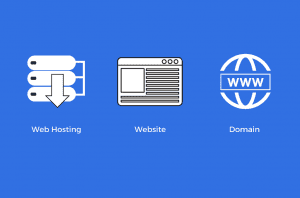If you are trying to set up a Virtual Private Server (VPS), you will need to install an operating system. This guide will help you create a basic firewall to protect your VPS and prevent any intrusions.
A host computer uses a firewall that manages what other computers on the network can connect through Internet Protocol (IP), layer 2 of the TCP/IP stack protocol, or another network protocol. The network security system uses set rules to filter incoming and outgoing traffic. It checks the requests exchanged between your VPS and the outside world and obstructs the ones that look suspicious.
Most VPS solutions for web hosting run on Linux, so in this article, we will talk about one with Linux as an example. ConfigServer Firewall or CSF is one of the most well-known firewall solutions for Linux servers.
Installing and configuring a firewall requires root access to the server and involves command-line work, which many people aren’t familiar with.
Below are the steps that have to be followed:
-
Navigate to usr/src and download CSF
The commands you require are:
cd/usr/src/ wget https://download.configserver/csf.tgz
The VPS will automatically download CSF’s latest version from the official website and place it in the /usr/src/directory.
-
Extract the CSF archive
The below-mentioned command will extract all the files in the csf.tgz archive:
tar xzf csf.tgz
-
Go to CSF’s directory and run the installer
The commands to be used here are: cd csf
Sh install.sh
Running this, you will launch CSF’s installer. However, before installing the application, it will first check whether all the essentials are there.
-
Disable any existing firewalls and configure CSF
If any other firewall utilities are operating on the computer, you may need to disable them with a systemctl command. CSF’s configuration is placed in /etc/csf/csf.conf, and if you use one of the supported web hosting control panels – you can enable and manage the firewall from there.
CSF, like other well-known Linux firewalls, comes with extensive documentation. So figuring out what settings you need to apply to set up the firewall to your exact specifications shouldn’t be tough.
While the tool mentioned above can help secure portions of your system, good security does not come from just implementing a tool and forgetting about it. Instead, good security can be achieved through scrutiny, diligence, and engaging in security as a process. It would help if you were vigilant in securing your system and constantly evaluating and monitoring the results of your solutions.
At SPARK Services, we strive to meet your every need. All of our managed hosting plans include security hardening when your VPS is first deployed. The expert services of our dedicated team of professionals are always at your disposal. We also offer specialized plans tailored to your specific requirements, allowing you to make changes on the go making it easier for your business to scale. SPARK gives you the peace of mind that comes from knowing that you’ve made a wise and well-informed decision. Connect with us today to learn more.