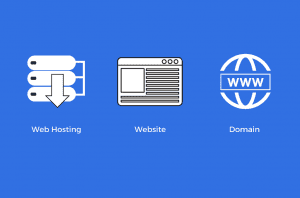In the dynamic landscape of the digital world, businesses and website owners often find themselves faced with the need to migrate their websites to a new web hosting provider.
Whether it’s due to scalability issues, performance concerns, or seeking better customer support, the process of migrating a website can be a daunting task. However, with careful planning and adherence to best practices, you can ensure a smooth transition without compromising the integrity of your website.
In this blog post, we’ll explore key tips and best practices to guide you through the website migration process.
1. Assess Your Reasons for Migration
Before embarking on the migration journey, it’s crucial to identify and understand the reasons behind the decision. Whether it’s for better performance, enhanced security, or improved customer support, having a clear understanding of your objectives will guide the entire migration process. This assessment will also help you choose the right web hosting provider that aligns with your specific needs.
2. Choose the Right Web Hosting Provider
Selecting the right web hosting provider is a critical decision that can significantly impact the performance and reliability of your website. Consider factors such as server types (shared, VPS, dedicated), server locations, scalability options, and customer support. Read reviews, seek recommendations, and ensure that the new hosting provider can accommodate your current and future requirements.
3. Perform a Full Website Backup:
Before initiating the migration, perform a comprehensive backup of your entire website, including databases, files, and configurations. This ensures that you have a safety net in case anything goes wrong during the migration process. Most hosting providers offer backup tools, but it’s advisable to perform an independent backup to have full control over your data.
4. Create a Migration Plan
Develop a detailed migration plan that outlines each step of the process. Include a timeline, allocate specific responsibilities to team members, and communicate the plan to relevant stakeholders. A well-organized plan helps minimize downtime and reduces the risk of data loss during the migration.
5. Inform Stakeholders and Customers
Communicate the upcoming migration to your stakeholders, including employees, clients, and website visitors. Communicate the expected downtime, if any, and provide alternative channels or temporary solutions to mitigate the impact on your users. Transparency is key to maintaining trust during the migration process.
6. Set Up the New Hosting Environment
Before migrating your website, set up the new hosting environment to mirror the configuration of your existing one. Install necessary software, configure server settings, and ensure that all dependencies are in place. This step is crucial for minimizing post-migration issues and ensuring a seamless transition.
7. Test the New Hosting Environment
Before directing traffic to the new hosting provider, thoroughly test the website in the new environment. Check for broken links, missing files, and any functionality issues that may arise during the migration. This pre-migration testing phase allows you to address and resolve issues before they impact the live site.
8. Update DNS Records:
Once you are satisfied with the testing results, update your DNS records to point to the new hosting provider. DNS changes can take some time to propagate across the internet, so plan this step carefully to minimize downtime. During this period, your website may be accessible from both the old and new hosting providers.
9. Monitor and Troubleshoot
Keep a close eye on your website’s performance after migration. Monitor server logs, website analytics, and user feedback to identify and address any post-migration issues promptly. Having a contingency plan and technical support readily available can help you troubleshoot and resolve unforeseen issues quickly.
10. Optimize for Performance
Take advantage of the migration process to optimize your website for performance. Implement best practices such as image optimization, content caching, and code minification. Consider utilizing a content delivery network (CDN) to distribute your content globally and enhance page load times.
11. Update Configuration Files
Review and update configuration files, especially if your website relies on specific settings or configurations. Ensure that any custom scripts, plugins, or third-party integrations are compatible with the new hosting environment. Pay attention to details like file paths and database connections to avoid issues with functionality.
12. Implement Security Measures
Prioritize security during the migration process. Update all software and plugins to their latest versions, configure firewalls, and implement secure protocols such as HTTPS. Conduct thorough security audits to identify and address potential vulnerabilities, reducing the risk of security breaches post-migration.
Conclusion
Migrating your website to a new web hosting provider can be a complex task, but with meticulous planning and adherence to best practices, it can be a smooth and successful transition.
Assess your reasons for migration, choose the right hosting provider, and create a detailed migration plan. Perform comprehensive backups, inform stakeholders, and test the new hosting environment before updating DNS records.
Monitor and troubleshoot post-migration, optimizing for performance and implementing security measures. By following these tips and best practices, you can ensure a seamless and efficient migration that sets the foundation for a successful online presence.